No products in the cart.


Synology DS224+ 2-Bay Tower NAS
₱0.00
Synology DS224+ 2-Bay Tower NAS [Intel Celeron J4125 Dual-Core, 2GB DDR4, 2 x 2.5″/3.5″ SATA HDD/SSD, 2 x GbE RJ45, 1 x USB3.2 Gen1, Compatible w/ HAT3300 / HAT5300 HDD & SAT5210 SSD]
SKU: DS224+
Categories: Network Storage, Plus Series Tower NAS, Storage
Consolidate and safeguard
Protect all your data with integrated security features and centralized access.
Manage important data
Share, back up, and access files, photos, surveillance video, and more.
Minimize energy impact
15 watts under full operation keeps operating costs low.
Simply faster
DS224+ is faster at indexing files in Synology Drive and Synology Photos and more capable of running demanding web applications compared to previous-generation systems.1
Web applications
62%
more responses per second
Synology Drive
52%
faster file indexing
Synology Photos
28%
faster image indexing
Store, share, and protect
Manage all your documents, images, and other files, back up applications and devices, and protect your property with professional video surveillance.
Private cloud for data sharing
Hybrid work in the private cloud
Store, sync, access, and share data from any device, wherever you are. Work together seamlessly across different platforms, accessing files through mobile apps, desktop clients, or a browser-based interface. Quickly and easily roll back files in case of unwanted deletion or modification thanks to smart versioning. Learn more
Keep your photos organized
Synchronize data between sites
Manage data with the power of the cloud
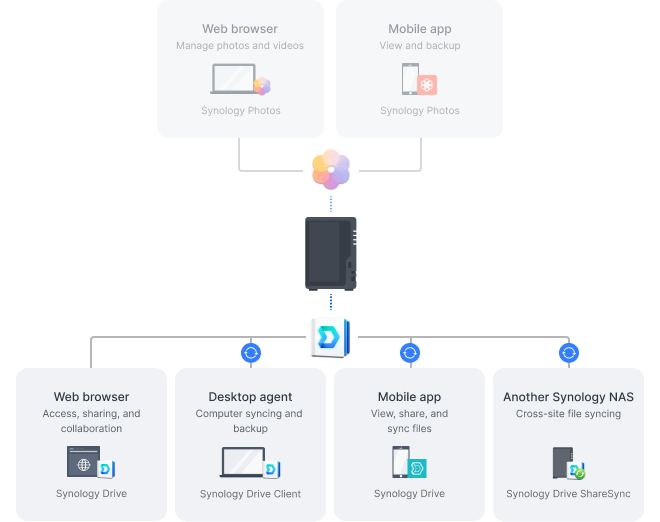
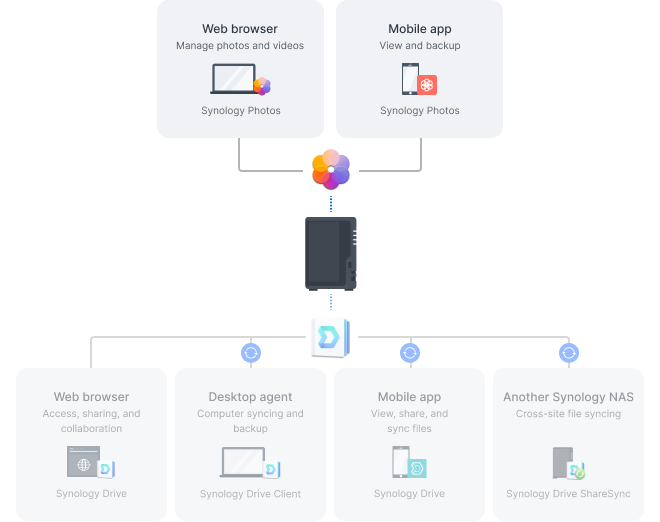
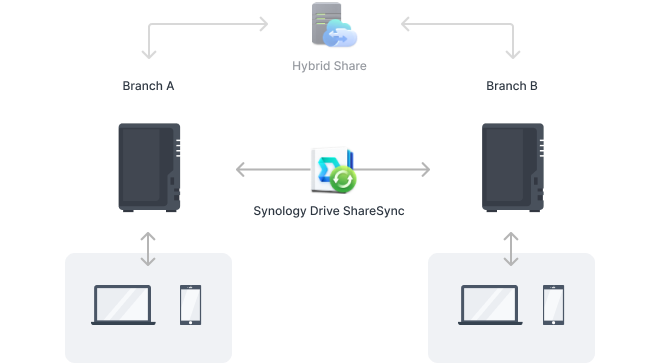
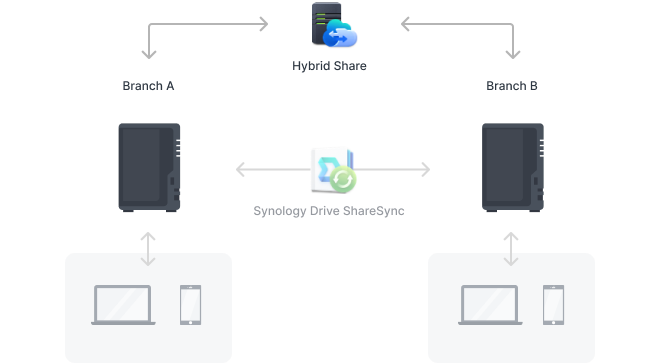
Multi-layered backup
Back up workstations, smartphones, cloud apps, and more
Consolidate and automate backup tasks for workstations, file servers, VMs, SaaS applications, and more with Active Backup Suite. Administer device backups remotely through a centralized portal and quickly restore specific files or entire devices to keep your business up and running. Take advantage of built-in remote backup solutions designed to protect your data with seamless 3-2-1 backup configurations. Learn more
Perform full Synology system backups
Protect folders and LUNs with snapshots
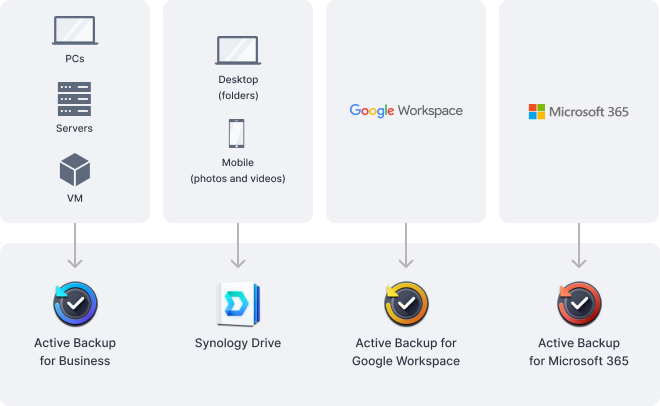
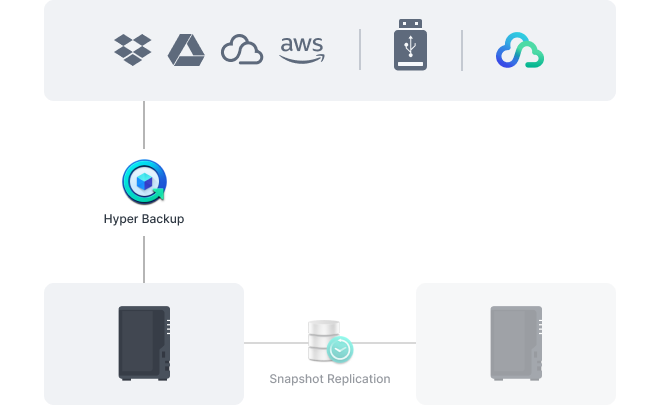
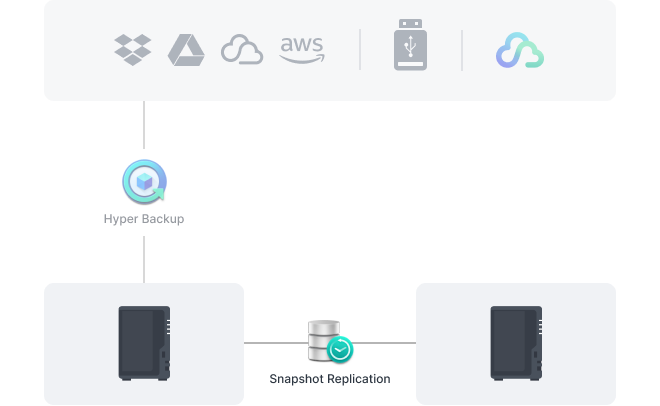
Smart surveillance management
Synology Surveillance Station
Protecting your business has never been easier, with centralized management, support for over 8,300 IP camera models, and remote monitoring and playback. Synology’s video management system provides all the tools you need for live monitoring, investigation, management, and backup.3 Learn more
Dual recording to the cloud
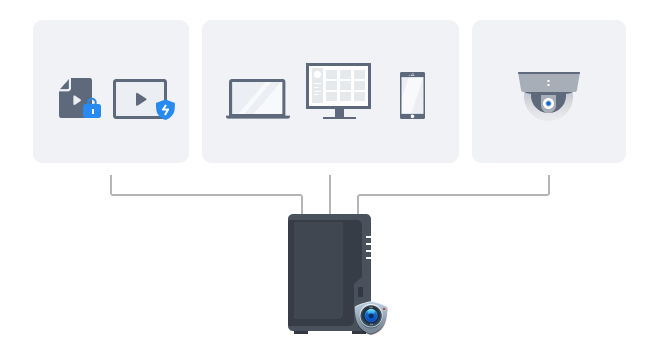
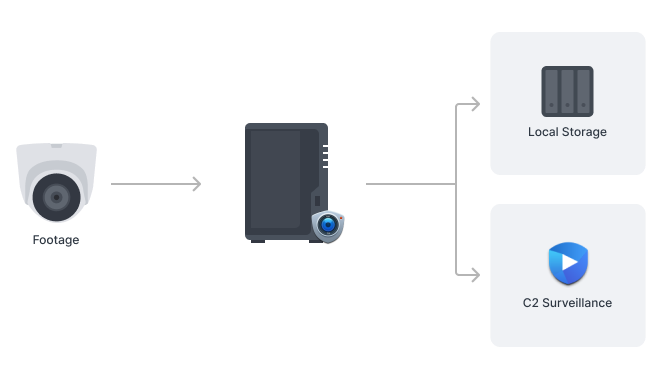
Btrfs: advanced file system for data protection
The Synology DiskStation Manager (DSM) operating system that powers the DS224+ uses the advanced Btrfs file system, which safeguards your data against corruption and allows for the reversal of unintended or malicious changes through the use of snapshot technology. Learn more
Performance backed by Synology drives
Leverage high sustained performance and reliability with well-engineered drives designed specially for Synology systems.4

DiskStation DS224+


- 1Status Indicator
- 2LAN Indicators
- 3Drive Status Indicators
- 4USB 3.2 Gen 1 Port
- 5Copy Button
- 6Power Button
- 7Fan
- 8Kensington Security Slot
- 9LAN Port
- 10Reset Button
- 11USB 3.2 Gen 1 Port
- 12Power Port
More ways to harness your NAS
Anywhere file access
Data stored on your Synology system can be kept at your fingertips, even while you are on the go.
Learn more
Ransomware prevention and protection
Minimize the threat posed by increasingly sophisticated ransomware and other malware with Synology solutions.
Learn more
File transfer
Move files quickly and securely with file transfer solutions designed for teams, studios, and businesses.
Learn more
Notes:
Compared with its predecessor, the Synology DiskStation DS220+. Performance figures are obtained through internal testing by Synology. Actual performance may vary depending on the testing environment, usage, and configuration. See performance charts for more information.
C2 Storage for Hyper Backup and Hybrid Share requires purchase of an eligible annual or monthly subscription. A free trial is available for each newly registered Synology Account. Learn more
Surveillance Station includes 2 free licenses. Connecting more cameras and devices requires additional licenses.
Storage drives are sold separately. Refer to the compatibility list for compatible devices.
Related products
₱12,000.00
Network Storage
₱45,700.00
Network Storage
₱0.00
₱12,500.00
Sale!
Network Storage
₱0.00
₱18,900.00











